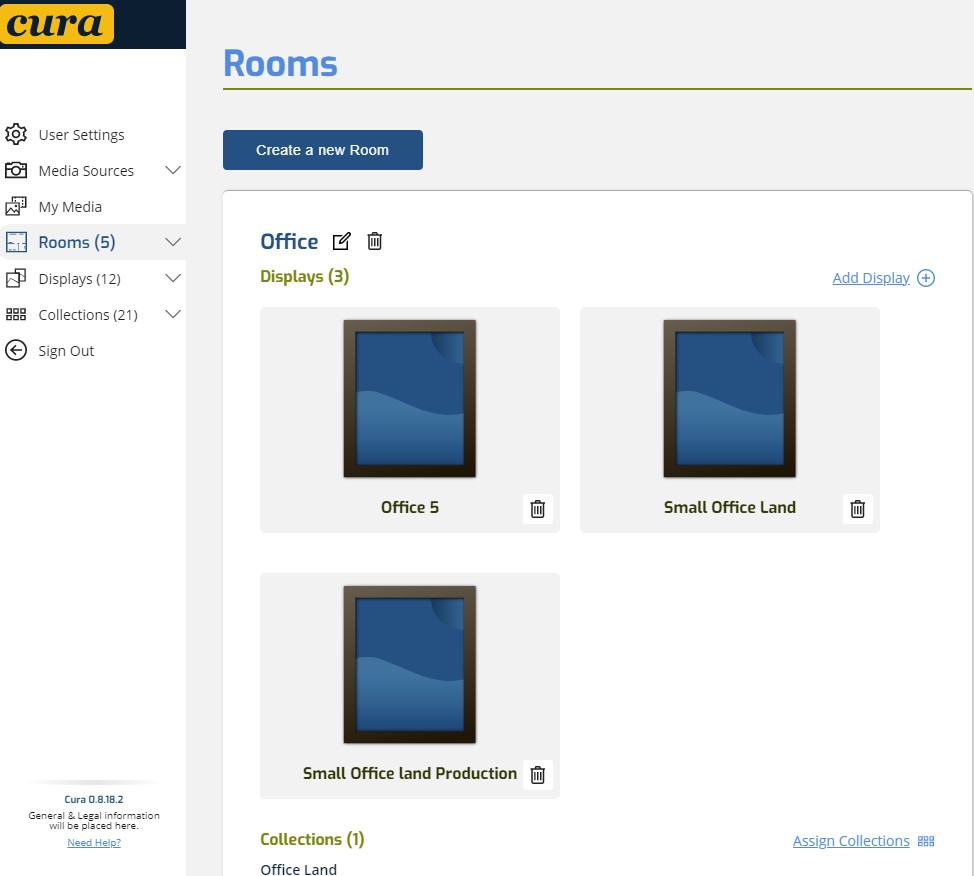memories on display™-
Art on display™
CURA™ HOW TO videos
Here are some short “how to” videos to help you start using CURA.
How you can use CURA
CURA Home Demo (video – 2.15 min)
Adding Images to a collection by direct upload to CURA
Cura Display App Installation (more here on CURA displays)
Installing the CURA TV/Display application for Android TV/Streaming Devices (video – 2:40 min)
Installing the CURA TV Display application for Fire TV (video)- 2:40 min)
Installing the CURA TV Display application for Apple TV (video – 2:00 min)
Optionally linking your Google Photos albums and favorites to CURA ( video – 2 min)
Adding media via Google Photos
Some more advanced features
How to create a room with vertical/portrait and horizontal/landscape displays (video – 4 min)
TAGS – What are they and how useful they can be
How to tag images on import

SR650 Series 24” Monitor at 90° with wood frame

Nix Play Smart Displays
app sneak peak
Stay up to date on the latest news and to see what’s happening here at CURA!