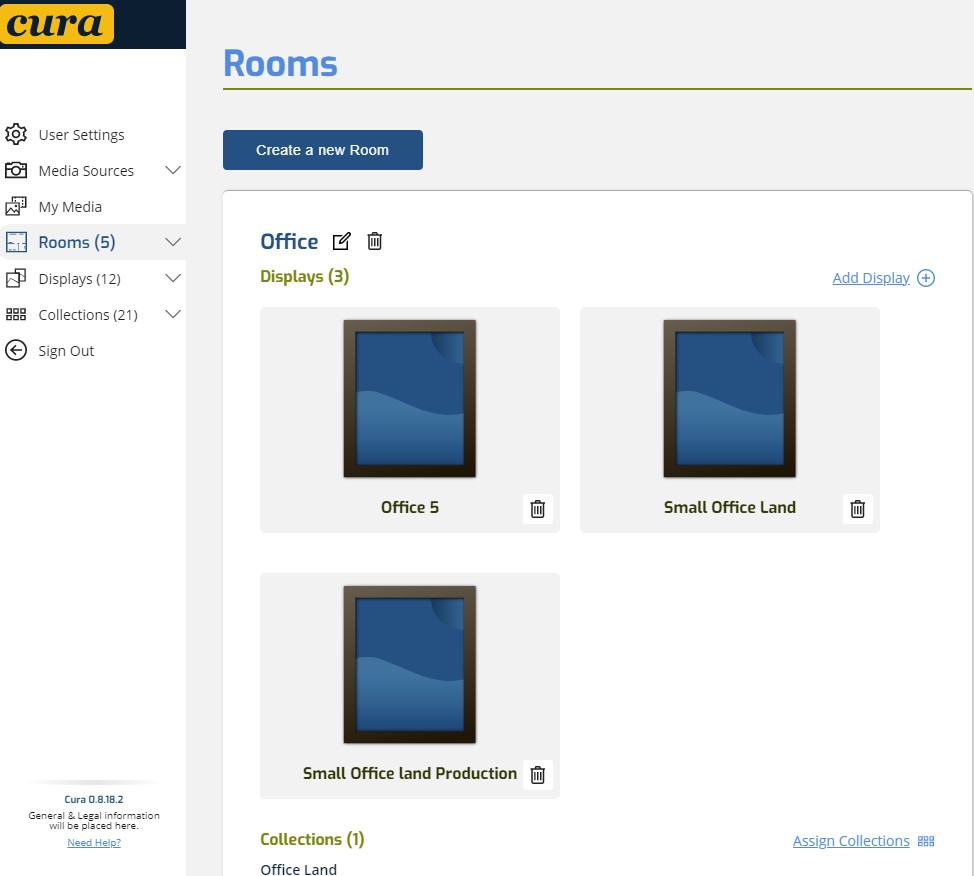memories on display™- Lets try cura
Cura ™ features and Abilities
CURA makes it possible
-
-
Here are several examples of abilities that CURA enables that can help you enjoy your images. Some a basic, some advanced. Many of the examples illustrate aspects that CURA enables that other current display methods are unable or are difficult to achieve.
-
Please visit our blog to see scenarios that have been successful.
Digital Displays/TVs of your choice controlled automatically.
How your images or art are displayed:
Displaying Collections on Displays in Rooms:
Scheduling: Changing collections or switching displays on/off on a schedule
Digital Displays/TVs of your choice controlled automatically.
Unattended and automatic display of your image(s) on a display or displays’ vs. Casting.
i.e. Unlike casting where your casting device needs to be present and available on the wi-fi that you display is on, once CURA is set up you or your phone do not have to be around for it to work. It will switch on and switch off and display what you have set it up to display. You can manage CURA and you displays from anywhere on the Internet (mobile or Wi-Fi).
Single or multiple screens of different sizes, orientation, aspect ratios and types across different brands of TV and Digital screens manufacturers are supported and managed in one place with CURA.
e.g. If you have a 65” Samsung, a 32” Vizio , a 43” SONY TV’s, a 24” ASUS wide screen computer monitor or an old square (5:4) Dell 17” monitor , a 10” laptop ext. screen they can be managed at the same time via CURA.
Displays can be used and managed at any location that has access to the internet.
i.e. if you want to manage you screens at home, work or at your parents locations you can do it easily and securely with CURA.
How your images or art are displayed:
Setting an image duration that could be as fast as 15 seconds or as long as a year.
Several great applications do exist that are able to display various groups of images in collages or mosaics on screens as screens savers (e.g., Apple TV or Google Chromecast), but they are generally geared to present many images and snapshots without the ability to set screen durations of more than 10 minutes. In CURA you can set durations from 15 secs, 5 mins, 30 mins, 2 hrs., a day, a week, month, or a year. That means you have the option to display your favorite images as art pieces.
Auto distribution of images/media across displays in a room with displays in both landscape (like a normal TV) and displays pivoted 90 into a vertical portrait mode.
Many images are best presented in the mode that they were taken or intended to be displayed. Most images or videos taken on mobile phone are taken vertically. CURA will determine the source image orientation and if you have 2 displays one in landscape and one in portrait, it will send the correct images to best match. Videos taken on applications such as TikTok, work particularly well on a portrait display.
Making your images look amazing on your screens throughout the day and in different lighting.
One of the challenges in presenting different types of images on different types of screens that may be located under different and/or changing light conditions is t keep these images looking good. i.e., not to bright in the evenings and not to washed out during the day. CURA enables you to set displays and even individual images at different brightness levels, to work in conjunction with whatever ambient light capabilities of your displays. You can use the CURA remote to adjust things to what looks good, and it will remember the setting.
Auto Center crop or Fit Center modes.
Many images look amazing at full screen (without black bars) if they don’t fit the exact intended proportions (aspect ratio) of your display device. CURA enables you to set an auto center crop mode, with the ability to override this on individual images that do not present well in this mode.
Media Sources and Management:
Upload your images and videos through CURA, link to your Google Photos Account or both.
You can either upload your media using the CURA cloud app, on your phone, iPad or desktop or you can link to a Google Photos account (more sources soon) and import your media from albums, shared albums or items marked as “favorites”.
Upload and immediately display images or videos to a display or multiple displays
Using the Direct Send function on import or from the media library or media item you can send selected images directly for viewing on you displays. This is almost like casting as its immediate and simple, but you can do this with new or old images and these images will now be indexed in you library for later use.
Meta data extraction and enhanced attribute tagging
To more easily identify and manage your media items, on import CURA will automatically extract and index and as much information from each items existing meta data. i.e. data such as Date Taken, Title, Subject, Description and any keywords that are associated with a media item would be made available if they were present in the media file.
Adding Info and setting properties onto to media items
On import or by selecting individual or groups of media items CURA enables you to add info such as Titles, descriptions keywords and attributes such as safety ratings to your media index for later use.
Creating or linking media items into Collections
You can auto create and link Google photos albums into CURA collections or create your own collections on import or use your media library in conjunction with keyword, text or attribute filters to create or add media times to collections.
If you have linked a Google album (shared or your own) items added or removed in Google will automatically added or subtracted from your linked collection.
On import or from within any existing collections you can also create or add items to other non-linked collections.
Displaying Collections on Displays in Rooms:
In CURA you can group displays into “Rooms” and manage rooms and displays as a group or individually.
You can assign media collections to a room CURA will automatically distribute and display images on the various and appropriate displays in the room, respecting filters such as orientation, minimum quality, safety rating or audience filters.
Quick actions such as pausing, turning on /off, or resetting durations or safety levels can also be done to all display in a room with one action
Scheduling: Changing collections or switching displays on/off on a schedule.
Cura scheduler enables you to set various events either at a room or display level. You may set up schedules to change collections, set different brightness levels, switch displays on/off on at a time daily, weekly, or specific time and date in the future.
e.g. you can set a your displays to turn on and display your “good morning collection” and then your “day” collection and your “evening” collection for later that da and then switch the displays off. You can do this every day ,and change things out for the weekends.
Or if you have an upcoming birthday party or have relatives or friends coming over you can set an event to start displaying those images.
Safety and Audience filtering:
In CURA you are able to easily tag media items with an appropriate safety level, i.e. “Safe”, “moderate/judgment required” or “Adult”. Additionally, you may also set specific audience combinations such as Everyone, Friends, Family, Partner, or Owner.
Rooms and displays can be set to automatically filter out any items that are above the levels that are currently set. These controls can be set on an immediate one button click for a room or display or set up in the scheduler if you know you need to change levels at different appropriate times.
How to Video : How to use Cura™ Content Safety Filters on you CURA Displays

SR650 Series 24” Monitor at 90° with wood frame

Nix Play Smart Displays
Note: 1. We use the latest established secure account practices to secure your data, all data and images use encrypted SSL for data transmission
Note: 2. We use and have been verified by Google and other appropriate sources, to secure and manage your data. Our privacy and use policies are aligned with the use and terms of the image/data provider.
app sneak peak
Stay up to date on the latest news and to see what’s happening here at CURA!