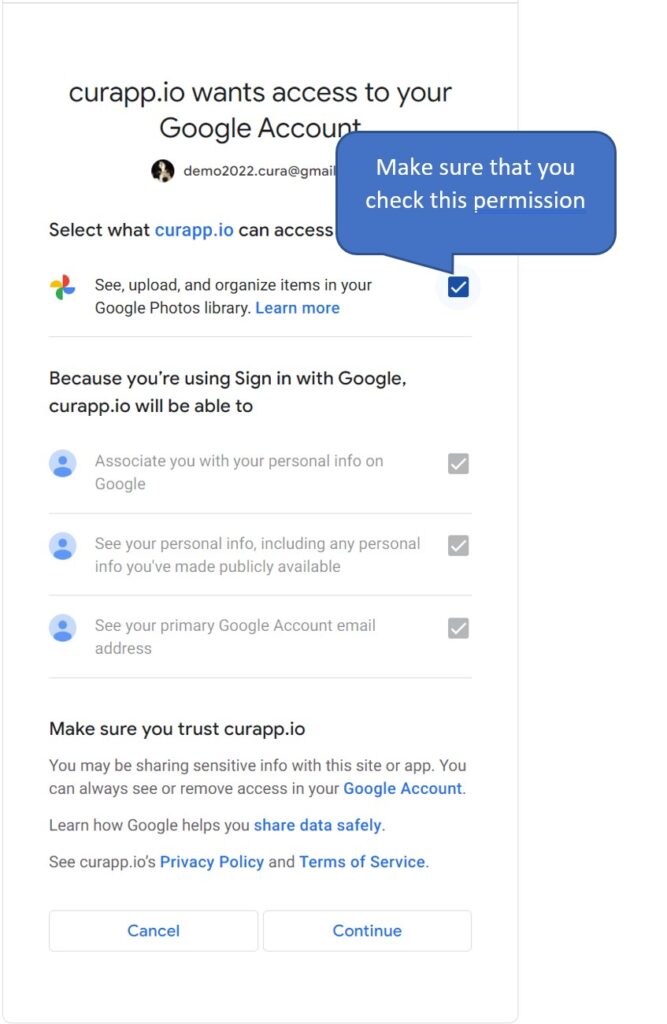
When you connect your Google Photos account to CURA, you will be requested to grant CURA permission to manage your Google Photos library. Please ensure that you check this and approve this request, or you will get the error below.
Note: Although this request seems broad, it is not, it only allows CURA to read all your albums but only the media inside the albums (or favorites ) that you select for indexing. CURA is only to only add and manage media that you have uploaded via CURA. It does not allow changes to media that was NOT uploaded via CURA. i.e. CURA cannot delete or modify any of your media loaded by other means. Additionally with the exception your images metadata and small thumbnails that allow you to identify them, your images are never copied into CURA when being displayed on your screens they are directly and securely streamed to that display.
“Sorry – something is wrong – Try reconnecting your Google Photos account, ensuring that you check all requested permissions – Search for #Google Photos permissions# at curatortec.com for more information.”
